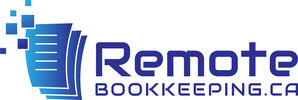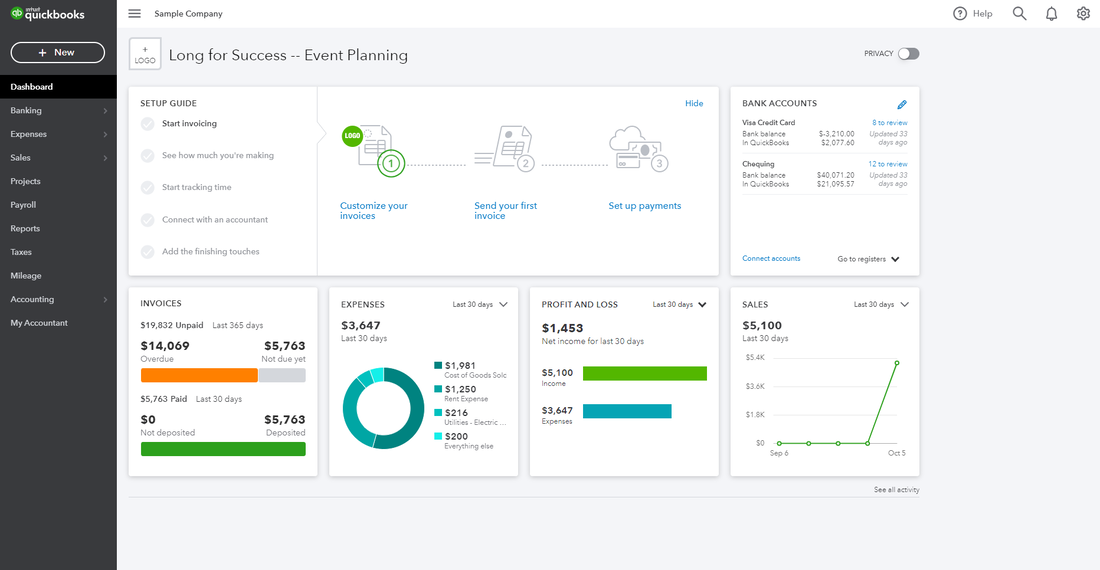QuickBooks Online test drive!Are you a business owner interested in exploring all that QuickBooks Online has to offer?
How to Try QuickBooks Online for FREE? You can take a test drive of QuickBooks Online by using the sample company demo file and explore the features QuickBooks Online has to offer. It's a great way to dive in and experiment with features and options you might not feel comfortable trying in your own QuickBooks Online account. Feel free to play around and experiment with all you like since the demo system doesn't save any of the changes you make. The test drive versions of QuickBooks Online, it's a QuickBooks Online Plus account. The following link will redirect you to the sample company demo file: Note: 1. You do NOT need to provide your information to explore the sample company demo file. It is FREE to use. 2. You must first enable cookies to continue. https://c35.qbo.intuit.com/app/homepage Once you click the link, you’ll see the main dashboard, and you can play around with this software. You will be able to get a feel of what it looks like when you’re up and running. Enjoy! |
Archives
January 2021
Categories |
Copyright © 2010-2023 - Remote Bookkeeping Inc.